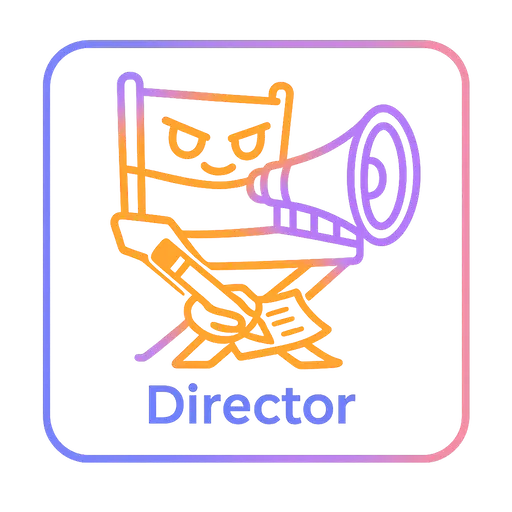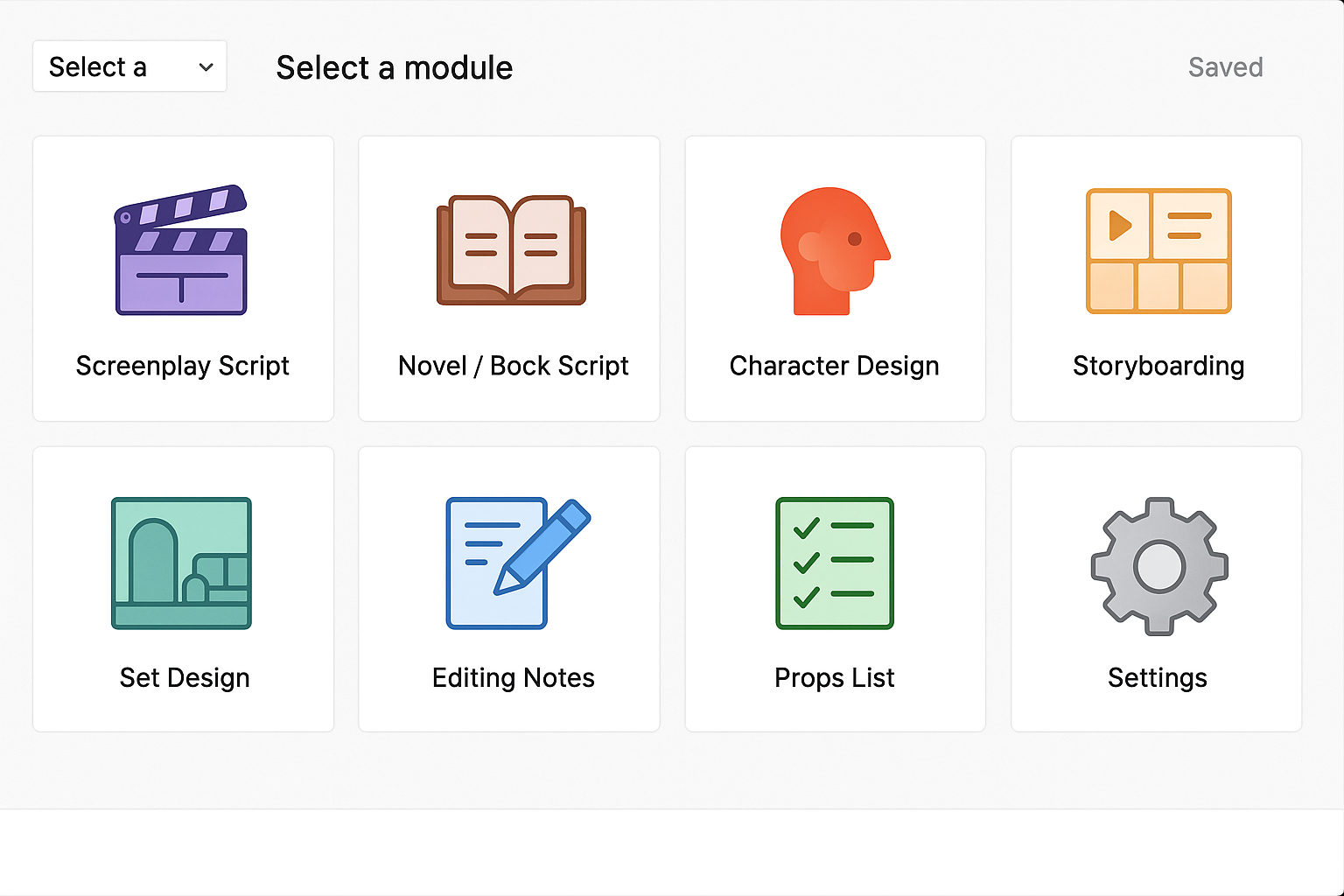Collaboration Cart
New betaPublish your latest script, scene outline, or pitch deck and invite the StudioOrganize community to finish the story with you. Drop your brief into the cart, set your needs, and watch collaborators claim roles and deliver polished assets you can ship.
- Set & Production: Request concept art, mood boards, and floor plans for the worlds you imagine.
- Character Talent: Ask performers, writers, and designers to inhabit every beat of your cast.
- Sound & Editorial: Bring in audio mixers, photo teams, and video directors for a complete finish.
Every contribution is showcased on your creator page so you can credit the artists, track revisions, and celebrate the finished cut together.
Built in collaboration with our sister studio at FinishThatStory.com so stories can travel between platforms without losing their collaborators.